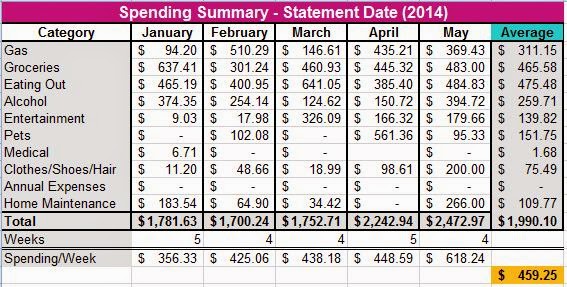Do you know what you own? Everything, every item - do you know what and where it is, how much it cost or what it would cost to replace it?
Do you know what you own? Everything, every item - do you know what and where it is, how much it cost or what it would cost to replace it?
The pictures I'm sharing with you this week are from the house fire my family experienced in Christmas Eve, 2003.
Our house/garage fire was not nearly as devastating as it could have been, our family and our pets all got out safely.
Our house/garage fire was not nearly as devastating as it could have been, our family and our pets all got out safely.
The next several months were spent living out of a rental trailer where my brother and I had to share a room and everyone had to be a lot more mindful of space, noise and mess. I was home for the holidays from collage, and not working and as a naturally curious person (read snoop?) I spent time with my mom looking at the insurance paperwork and asking questions about what it is she had to do.
We were lucky and had replacement insurance, but in order to claim, we had to know what it is that we had - and that meant sometimes guessing or ball-parking because there were no photos, spreadsheets, or lists that we could refer to. It was during that time that I swore I would take pictures of everything in my house, I would be prepared.
But do you know what, it's been 11 years and I still haven't done it.
But that changes now. Over the next few weeks, Jordan and I will categorize EVERYTHING we have. So that if we ever suffer such a loss, we'll be ready.
Also, my brother has recommended the Delicious Library app which allows you to not only enter things in manually, but also scan barcodes using your iPhone camera and, annnnd fancy graphs. Who doesn't like a fancy graph. BUT I don't use a MAC and it requires IOS; so, I did some hunting and found MyStuff2 - which has given me a very good first impression. You can get started for free to test it out (up to 15 items) and then upgrade if you want to keep going. It's got some pretty cool export features and the barcode scanner is amazing!
This is going to be a lot of work.
p.p.s.
This is Level 4, Activity 7 in My Money, My Choices.
Also, my brother has recommended the Delicious Library app which allows you to not only enter things in manually, but also scan barcodes using your iPhone camera and, annnnd fancy graphs. Who doesn't like a fancy graph. BUT I don't use a MAC and it requires IOS; so, I did some hunting and found MyStuff2 - which has given me a very good first impression. You can get started for free to test it out (up to 15 items) and then upgrade if you want to keep going. It's got some pretty cool export features and the barcode scanner is amazing!
This is going to be a lot of work.
p.p.s.
This is Level 4, Activity 7 in My Money, My Choices.